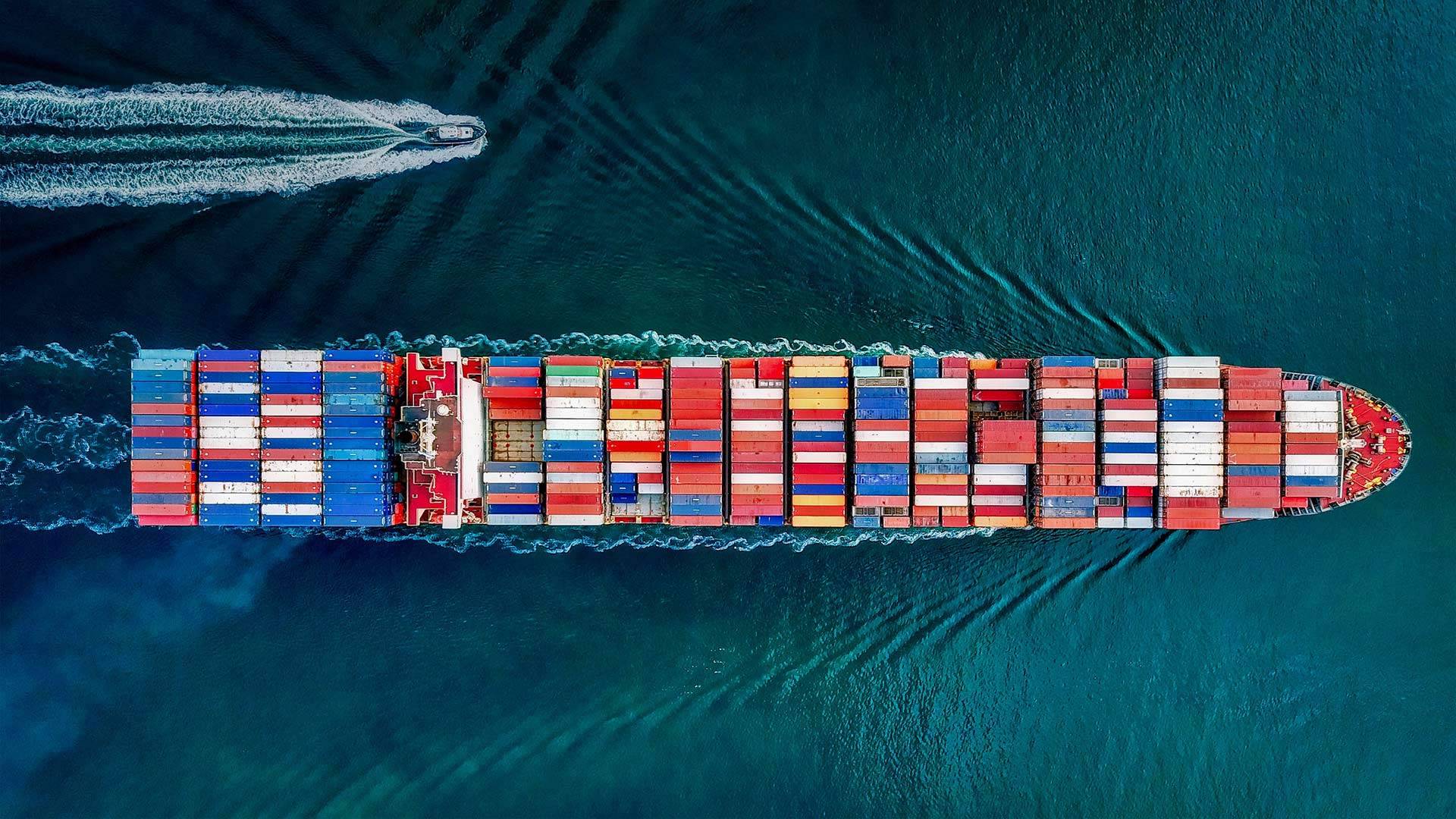1
2
3
4
5
6
7
8
9
10
11
12
13
14
15
16
17
18
19
20
21
22
23
24
25
26
27
28
29
30
31
32
33
34
35
36
37
38
39
40
41
42
43
44
45
46
47
48
49
50
51
52
53
54
55
56
57
58
59
60
61
62
63
64
65
66
67
68
69
70
71
72
73
74
75
76
77
78
79
80
81
82
83
84
85
86
87
88
89
90
91
92
93
94
95
96
97
98
99
100
101
102
103
104
105
106
107
108
109
110
111
112
113
114
115
116
117
118
119
120
121
122
123
124
125
126
127
128
129
130
131
132
133
134
135
136
137
138
139
140
141
142
143
144
145
146
147
148
149
150
151
152
153
154
155
156
157
158
159
160
161
162
163
164
165
166
167
168
| package com.controller;
import com.domain.PageBean;
import com.domain.User;
import com.service.impl.UserServiceImpl;
import org.springframework.beans.factory.annotation.Autowired;
import org.springframework.stereotype.Controller;
import org.springframework.ui.Model;
import org.springframework.web.bind.annotation.RequestMapping;
import org.springframework.web.bind.annotation.RequestParam;
import org.springframework.web.bind.annotation.SessionAttributes;
import javax.imageio.ImageIO;
import javax.servlet.http.HttpServletRequest;
import javax.servlet.http.HttpServletResponse;
import javax.servlet.http.HttpSession;
import java.awt.*;
import java.awt.image.BufferedImage;
import java.io.IOException;
import java.util.Map;
import java.util.Random;
@Controller
@SessionAttributes("loginUser")
public class UserController {
@Autowired
private UserServiceImpl service;
@RequestMapping("findUserByPage")
public String findAll(@RequestParam Map<String,Object> map, Model model){
PageBean pb = new PageBean();
if(map.get("currentPage")==null){
pb.setCurrentPage(1);
}else{
pb.setCurrentPage(Integer.parseInt(map.get("currentPage").toString()));
}
if(map.get("name")!=null){
pb.setName(map.get("name").toString());
}else{
pb.setName("");
}
if(map.get("address")!=null){
pb.setAddress(map.get("address").toString());
}else{
pb.setAddress("");
}
if(map.get("email")!=null){
pb.setEmail(map.get("email").toString());
}else{
pb.setEmail("");
}
model.addAttribute("pb", service.findUserByPage(pb));
return "list";
};
@RequestMapping("checkCode")
public void checkCode(HttpServletRequest request, HttpServletResponse response) throws IOException {
response.setHeader("pragma","no-cache");
response.setHeader("cache-control","no-cache");
response.setHeader("expires","0");
int width = 80;
int height = 30;
BufferedImage image = new BufferedImage(width,height,BufferedImage.TYPE_INT_RGB);
Graphics g = image.getGraphics();
g.setColor(Color.GRAY);
g.fillRect(0,0, width,height);
String base = "0123456789ABCDEFGabcdefg";
int size = base.length();
Random r = new Random();
StringBuffer sb = new StringBuffer();
for(int i=1;i<=4;i++){
int index = r.nextInt(size);
char c = base.charAt(index);
sb.append(c);
}
String checkCode = sb.toString();
System.out.println(checkCode);
request.getSession().setAttribute("CHECKCODE_SERVER",checkCode);
g.setColor(Color.YELLOW);
g.setFont(new Font("黑体",Font.BOLD,24));
g.drawString(checkCode,15,25);
ImageIO.write(image,"PNG",response.getOutputStream());
}
@RequestMapping("login")
public String login(String username, String password, String verifycode, HttpSession session, Model model){
if("".equals(username)|| "".equals(password)|| "".equals(verifycode)){
model.addAttribute("error","请输入信息");
return "login";
}
if(!verifycode.equalsIgnoreCase(session.getAttribute("CHECKCODE_SERVER").toString())){
model.addAttribute("error","验证码错误");
return "login";
}
User user = service.login(username, password);
if(user==null){
model.addAttribute("error","用户名或密码错误");
return "login";
}
session.setAttribute("loginUser", user);
return "index";
}
@RequestMapping("addUser")
public String addUser(User user){
service.add(user);
return "redirect:findUserByPage";
}
@RequestMapping("delUser")
public String delUser(String id){
service.delUser(id.toString());
return "redirect:findUserByPage";
}
@RequestMapping("delSelected")
public String delSelected(@RequestParam("uid") String[] ids){
for (String id : ids) {
service.delUser(id);
}
return "redirect:findUserByPage";
}
@RequestMapping("findUser")
public String findUser(String id, Model model){
User user = service.findUser(id);
model.addAttribute("u",user);
return "update";
}
@RequestMapping("update")
public String update(User user){
service.update(user);
return "redirect:findUserByPage";
}
}
|